The speed of your internet connection is one of the most important factors to consider when choosing an internet provider. It determines not only how quickly you can perform tasks online, but how many of those tasks your network can handle at a single time. Unless you’re living solo and only browsing socials, you might need more than the minimum speed.
Internet, with its borderless information and connectivity has transformed the world into a global village where everyone is one click away from quality entertainment, earning opportunities and online education.
Specially, when COVID-19 took the world by storm at the turn of 2020, that affected the foundations of social and economic norms worldwide. Every country began imposing lockdown and social distancing procedures to ensure public safety, which led to a shift in daily routines toward telecommuting, video conferencing, and online education that ultimately impacted the internet speed.
Whether downloading, surfing and uploading , internet speed matters the most. As you know the key aspect of Internet service is speed, but the terminology internet service providers use to talk about speed is not straightforward. Therefore, it is crucial to know the ins and outs of internet speed.
If you don’t have much idea about the internet lingua and its speed, you might end up with the wrong package for yourself. Well, that’s nothing to worry about. This guide has all that you need to know about internet speed.
Facts
Almost 4.95 billion people will use the internet around the world by january 2022. It is equivalent to 62.5% of the world’s total population.
There were 22.31 million people who used the internet in Australia in january 2022 only. The internet users in Australia will increase by 265 thousand between 2019 and 2022.
What is the importance of internet speed?
Before we dig deep, let’s talk a little about internet speed. It refers to the volume of data packets transferred to your devices through a connection for a specific amount of time. Moreover, everything you do online depends on the volume and speed of these data packets and their transformation.
Coming to its importance: if you use a lot of data, you need high internet speed. Likewise, if you are streaming, video calling, gaming, or downloading simultaneously, you need several data packets to complete the task online. So, waiting for a movie to buffer simply means that your internet speed is insufficient to meet the action.
Testing your internet speed
Knowing your internet speed makes sure that you are getting what you paid for. So, keep checking your internet speed whenever you get a chance. That is why many people switch internet providers to get a better speed and a better deal. Also, comparing internet speed tells you what provider to choose.

Upload speed vs. download speed
After finishing the speed test, you will see two results: one is your download speed, and the other one is your upload speed.
Download speed:
It is the speed at which the information travels from the internet to your connected devices. For instance, if you open the Instagram app on your phone, the loading of your feed will depend on your download speed.
Upload speed:
Unlike download speed, upload speed is the information that travels from your internet-connected devices to the internet. So, if you post something on your Instagram feed, your upload speed will determine how long it will take to complete the action.
Your upload speed, download speed, and internet activities
Download speeds are usually much faster than upload speeds with most internet plans. That makes sense since consumers tend to download more information than they upload. Plus, most online activities don’t really require upload bandwidth once they begin, such as:
- Streaming videos or music
- While reading an article or a blog post
- Keeping track of your social media feeds
- Or downloading files
For those media influencers, fast upload speed is not less than a luxury. They use their apps to interact with people, requiring more upload bandwidth. Whether they are going for live feeds, uploading, or even online gaming, the slow upload can ruin the charm of their online experience. Moreover, slow internet upload speed might result in choppy videos.
Internet provider in Australia
Bits and bytes
Do you know that there are parameters to measure internet speed? If not, then it’s time. To understand that measurement, one must first understand the units of electronic information.
Computers or internet devices can store or use any electronic information. These instructions tell computers what to do, what to display, and how to interact.
Data is stored as bits. The binary code for computers works by expressing bits as either ones or zeros.
Binary codes typically contain eight bits, each one or zero. And each byte has four bits.
8 bits = 1byte
So, all kinds of electronic information are made up of bits and bytes.
Bits per second
Whenever computers send information over the internet, they do so in bits and bytes. These units take time to reach their destination. The time is measured in seconds. Thus, internet speed is calculated by identifying how many bits or bytes are transferred in one second, i.e., bytes per second or bits per second.
Please install and activate TablePress plugin to work this widget.

The number of bits and bytes transferred per second usually exceeds 1,000 due to their small size. Thus, it is common practice to express those large numbers using the metric prefixes:
- kilo for 1,000
- mega for 1 million
- Giga for 1 billion
Using this information, you can measure internet speed in the following way:
- kilobits per second (Kbps)
- kilobytes per second (KBps)
- megabits per second (Mbps)
- megabytes per second (MBps)
- gigabits per second (Gbps)
- gigabytes per second (GBps)
Generally, internet providers use the bits measurement of kbps, Mbps, or Gbps, over the bytes measurement.
Internet speed conversion chart

In most cases, internet speeds are expressed in megabits per second (Mbps). Slow download speeds and upload speeds are sometimes measured in kbps. As a result, top-end internet speeds have risen, with the fastest internet speeds now measured in Gbps.
What about gigabit?
A gigabit or 1-gigabit internet service can reach the Gbps threshold. Most of these super-fast connections use fiber-optic technology. Also, this incredibly fast internet connection can transmit data at one billion bits per second.
Bandwidth
As much as “bandwidth” and “internet speed” sound similar, they refer to two different aspects of an internet connection. On the one hand, the Internet speed is the measurement of the speed at which the data is transferred. On the other hand, bandwidth is the power of an individual internet connection. For example, if your internet connection has a 5 Mbps bandwidth, your speed will only be that fast if it’s operating at full capacity.
So, please pay attention when your internet providers tell you about the bandwidth of their internet connection.
Broadband
During the 1990s, internet connection technology continued to improve, allowing the transmission of information over a much wider variety of frequencies. Therefore, the term “broadband” was derived to describe this wide (broad) range of frequencies (bands).
In current terminology, broadband may refer to any internet connection type. But, according to the FCC, an internet service must deliver at least 25 Mbps download speed, and at least 3 Mbps upload speed to qualify as broadband.
Likewise, the speed and quality of your internet largely depend on the type of its connection. So, let’s get to know more about the basic internet connection types.
Internet types and their effects on speed
There are five types of Internet connections: DSL, dial-up, cable, fiber and satellite.

Fiber is the fastest and most widely available form of the Internet. This type of connection uses fibre-optic cables to efficiently transmit large amounts of information. Although fiber optics is quick and efficient, it is not readily available in many areas as other internet types. Due to its limited availability, it costs higher than other network connections.
Cable internet has the power to reach high internet speeds. It uses the same network connection for services as TV cables do. In general, the same provider offers cable internet service who provides TV connection. Also, it can be faster than DSL speeds in some areas.
Cable internet uses the same types of cables that transmit cable TV services. It has broadband capability and thus can reach high speeds. It is usually available through current or former cable TV providers in their respective areas. Cable internet speeds are generally similar to DSL but can be even faster in some areas.
DSL uses the phone line to transmit broadband services. It is a widely spread internet connection that can cover many areas simultaneously. Moreover, DSL provides more speed than cable internet or dial-up sometimes. Telephone companies use this technology to provide stable internet services through their phone line wiring.
Satellite: There are no wires involved in satellite internet delivery to the receiver, but the signal still needs to be delivered wirelessly to different locations throughout the building. Because it’s wireless, it’s available almost anywhere in Australia. But, satellite internet can be slower due to latency.
Dial-up has the slowest connection speed because it cannot support broadband and thus has limited bandwidth. The technology is almost dated for its limitations.

Latency:
Usually, latency refers to the amount of time that it takes a signal to travel from the ISP’s server to your computer. It often uses different terms such as ping, ping rate and lag. So, let’s see what these terms mean:
- Latency is measured by ping rate, usually in milliseconds.
- Pings are sent to check latency.
- Lag is caused by latency.
How latency affects internet speed:
Be it ping or ping rate; you can call it whatever. If the number is lower, it is better. In simple words, a high ping rate means high latency. In addition, it happens in both uploading and downloading.
The satellite has a high latency issue based on internet connections, and fiber has the lowest ping rate. Therefore, fiber connection costs you higher than other internet types.
How fast is your internet connection?
Different internet speeds are needed to carry out other tasks. Let’s make it easier to understand how much internet speed you need.
0–5 Mbps
Works for:
- Checking emails
- Listening to music online on one device
- Google searches
5–40 Mbps
Works for:
- Video streaming
- Video calling with Skype
- One-player online gaming
40–100 Mbps
Works for:
- Playing HD video on a few devices
- Online gaming with multiple players
- To download large files
100–500 Mbps
Works for:
- Multiscreen streaming of UHD video
- For quick downloading
- Multiplayer online gaming
500–1,000+ Mbps
Works for:
Multi-tasking
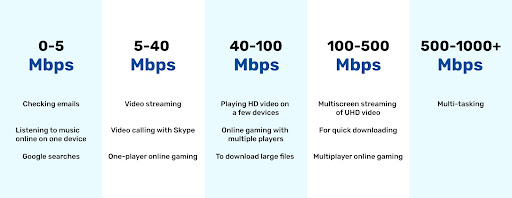

There are a variety of internet plans available in the market, but choosing the right one can be tricky and time consuming. At cheapbills, you can compare best internet plans in your area. So don’t settle for high prices and slow speeds, compare internet plans and see if there’s a better option out there.
WIFI and home networking
Well, this must sound familiar to you. So, let’s talk about wifi and home networks.
The term “Wifi” refers to a specific configuration of router hardware and software that enables wireless data transmission. For sure, it’s a catchy word to use for the Internet or its availability. “Wifi” and “internet” are sometimes used interchangeably, but they aren’t the same thing.
Well, home internet has varied configurations. The number of devices using WIFI is the main factor influencing your internet speed. So, the more devices operate, the more bandwidth you need.
Routers and modems
Modems connect your home network to the Internet. And routers are the switchboard for all the different connections between devices on your network. It is no surprise that the quality of your modem and router can directly affect the speed of your home wifi network.

The equipment they get from their Internet providers is sufficient for most internet users. You may need to upgrade your home network if you connect to the Internet with four or more devices. In this case, you can get various modems and routers on the market but choose the one that does not become a headache for you later on.
After getting the best modem and router, the next step is to adjust your software’s settings. Many ignore this aspect, but only IT experts know that your software and its settings broadly impact the efficiency of your internet speed.
Conclusion:
Now you know your internet speed and why it is essential to test it. The next step is to know how much speed you need for your work or household, in general. Then it would help if you chose an internet service provider (ISP) that meets your specifications. First, the internet type and then the modem and router substantially affect your internet speed. So, consider your current internet provider and its speed in the light of this post.








