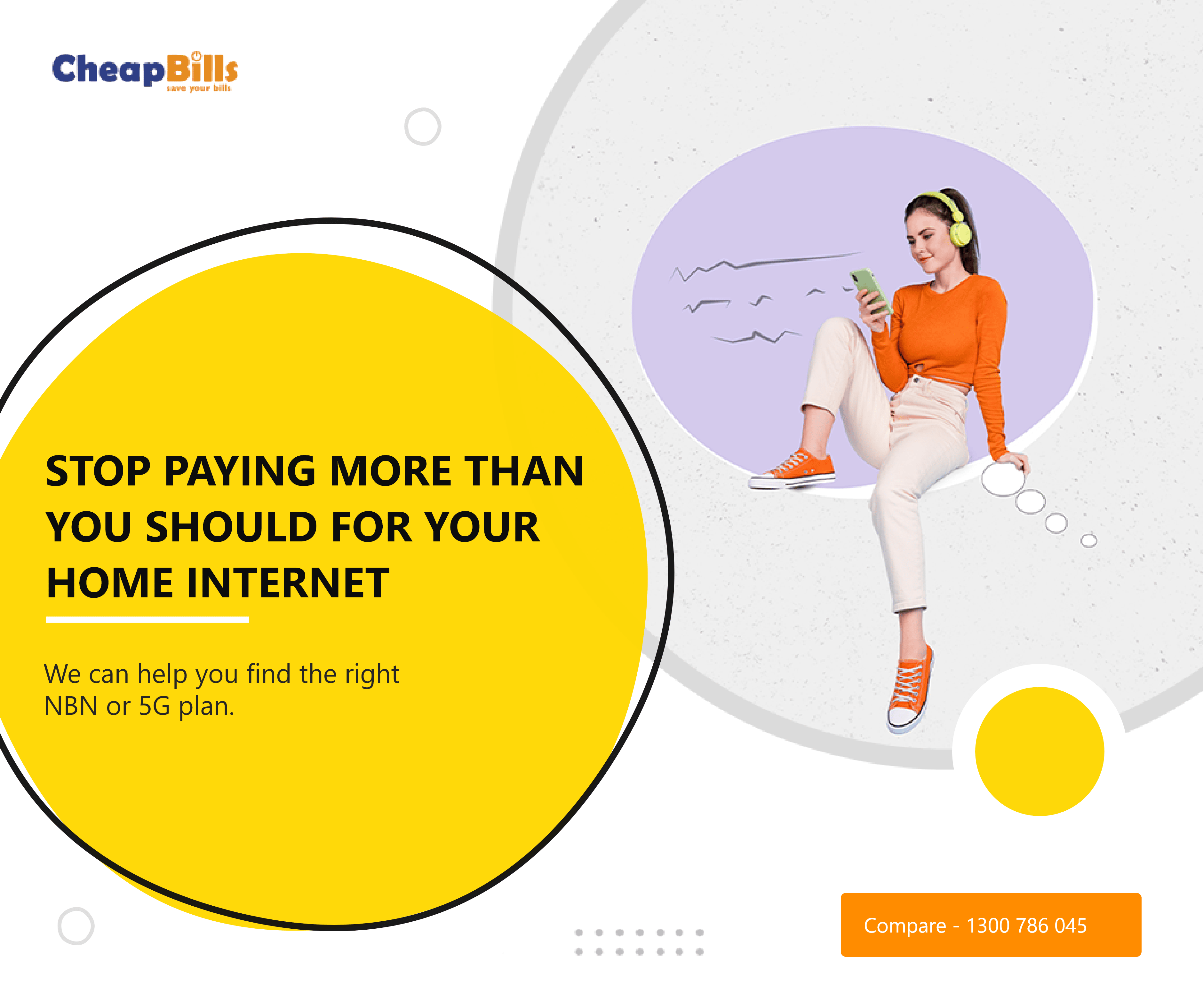Are you frustrated with your slow internet speed? Finding a reliable internet connection is not just a luxury; it has become an absolute necessity.
Whether you’re running a business, working from home, or simply trying to stream your favorite content, a slow internet connection impacts various aspects of your online experience. Frequent buffering or inefficient cloud services hinder productivity, which heavily depends on online tools, affecting overall efficiency.
TPG NBN plans have become synonymous with high-speed connectivity, bridging the gap between our day-to-day lives and the online world. Let’s embark on fixing the slow internet connection on your TPG plan.
Table of Contents
- Identifying The Causes Of Slow Internet
- Network Congestion And Peak Usage Times
- Issues With Hardware And Equipment
- Potential Problems With The Nbn Infrastructure
- Software-Related Issues And Updates
- Troubleshooting Steps
- Checking Your Internet Speed
- Rebooting Your Modem And Router
- Checking For Hardware Issues
- Updating Firmware And Software
- Contacting TPG Support For Assistance
- Upgrading To TPG NBN Plans
- Overview Of TPG NBN Plans And Packages
- Different Speed Tiers And Their Implications
- Factors Affecting Internet Speed On TPG NBN
- Speed
- Cost
- Availability
- Other Factors
- Conclusion

Identifying The Causes Of Slow Internet
Are you tired of waiting for web pages to load and videos to buffer on your TPG NBN plan? Let’s identify the reasons behind the slow internet:
-
Network Congestion And Peak Usage Times
During peak usage, internet service providers experience very high traffic that causes slower speeds for the users. This network congestion occurs during high-bandwidth activities, usually in the evenings or weekends. If you want to avoid being affected by network congestion, try downloading during off-peak hours to optimize your internet experience.
-
Issues With Hardware And Equipment
outdated and malfunctioning hardware, such as routers or switches, can significantly impact your internet speed. To avoid such trouble, make sure that your equipment is up-to-date and compatible with the TPG-NBN infrastructure.
-
Potential Problems With The NBN Infrastructure
If your hardware is working fine and you are still facing slow internet, the problem lies beyond your control. The issue might be related to the NBN infrastructure. Check with your TP support or report the problem on the TPG service page. Seek assistance in resolving your infrastructure-related issues.
-
Software-Related Issues And Updates
Outdated software and firmware on your devices can lead to compatibility issues and reduced internet speed. Keep your software up-to-date with regular checkups, including computers, smartphones, and routers. This ensures optimal performance while minimising the risk of connectivity issues.
Troubleshooting Steps
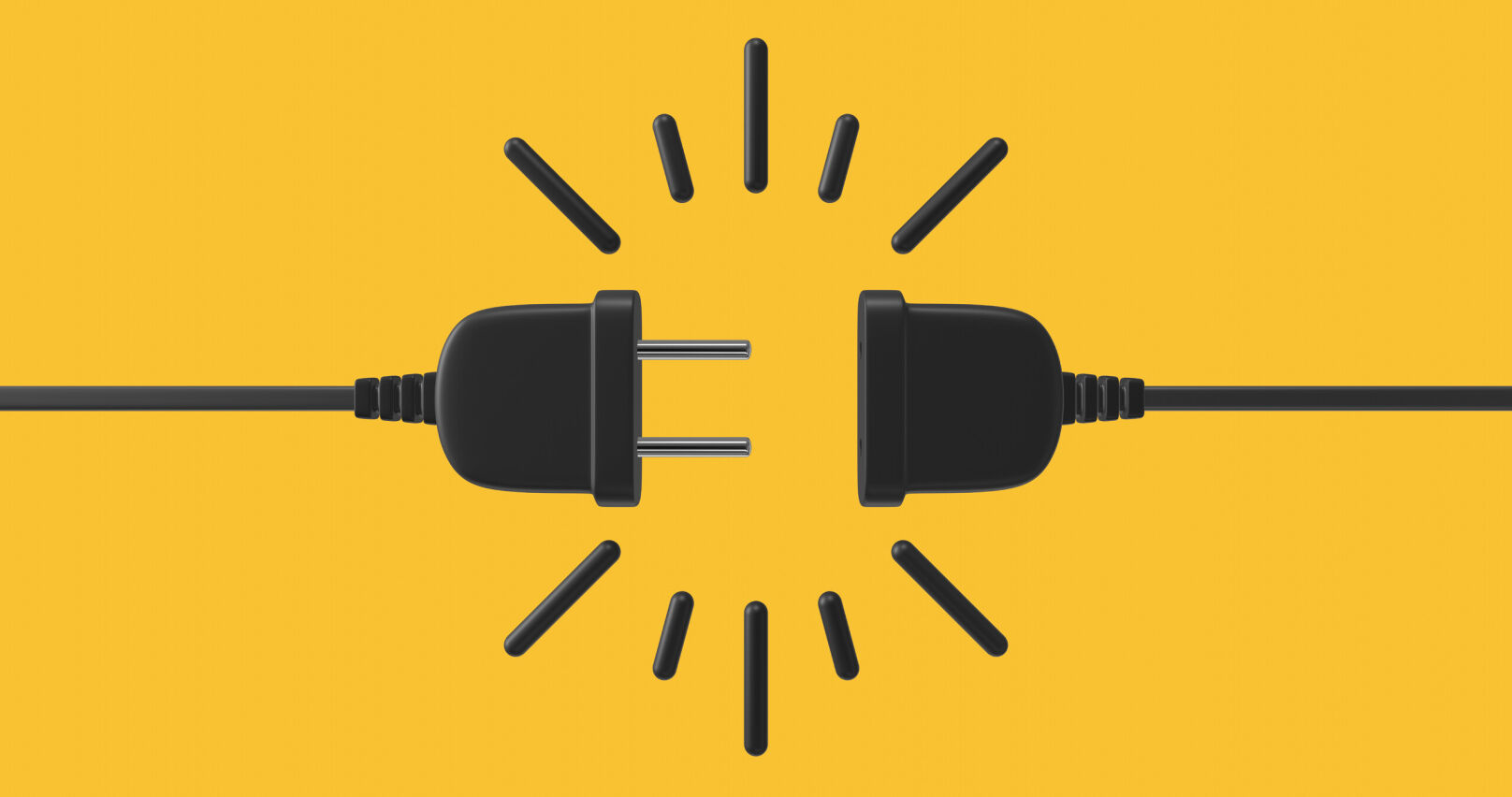
Whether you’re facing sluggish streaming, laggy video calls, or simply an overall dip in connectivity, encountering a slow internet connection can be nothing short of exasperating. Let’s dive into the intricacies of unravelling the mysteries behind slow internet and reclaiming the speed you deserve.
-
Checking Your Internet Speed
Checking your internet speed is the foremost step in troubleshooting the cause of slow internet. Using online testing tools, compare the results with your subscribed TPG NBN plan.
-
Rebooting Your Modem And Router
Unplug your modem and router to reboot them. Wait for at least 30 seconds, then plug your device back in. This simple step can clear temporary glitches and improve the overall stability and speed of your internet connection.
To change the settings on your TPG NBN modem router, here’s a step-by-step guide:
Step 1: Access the Modem Router Interface
Access the modem and router interface using an Ethernet cable or via Wi-Fi. Open a web browser and enter the default IP address, 192.168.1.1, in the address bar. Once logged in, you’ll have access to the modem router’s settings interface.
Step 2: Navigate the Setting Section
If you want to change your Wi-Fi settings (SSID, password, encryption type), navigate to the “Wireless” or “Wi-Fi” section. Adjust network settings or other network-related configurations.
Step 3: Change/ Update Wireless Settings
Access the router settings, such as WLAN, DHCP, MAC, or System Settings. However, if you are not sure, reset your router settings to restore the usual speed of your NBN connection.
Step 4: Reboot the Modem Router
After making the desired changes, apply the Save. To ensure that the changes take effect, it’s a good practice to reboot your modem router.
-
Checking For Hardware Issues
The troubleshooting process involves checking every hardware component, including cables, connectors, and connected devices to your network. If you find any item damaged or outdated, ensure to replace it with an updated item to set up an optimised environment for maximum performance.
-
Updating Firmware And Software
Ensure to check for firmware updates for your modem and router. Ensure your operating systems and software are updated on your devices. Do not ignore the manufacturer-release updates to address security vulnerabilities. This contributes to a smoother internet experience.
-
From identifying common issues to troubleshooting steps
If you are unable to resolve the troubleshooting issues, do not hesitate to contact TPG support. Provide detailed information about your issue and the steps you have taken or encountered. TPG support offers personalised support through more advanced troubleshooting.
Upgrading To TPG NBN Plans

If you are not satisfied with the speed of your existing internet plan, change or upgrade our existing plan to the TPG NBN plan. TPG offers a variety of plans to suit consumer needs. The process of upgrading your plan may involve data allowances, contract terms, and included features. From basic browsing to high-definition streaming and work-from-home loads, let’s explore the TPG NBN plans:
-
TPG NBN Plans And Packages
For your online journey, selecting the right internet service provider and the corresponding plan is essential. Let’s explore TPG’s NBN plans and packages designed to cater to diverse needs and preferences.
|
Plan Name |
Speed (Mbps) |
Upload Speed (Mbps) |
Connection Type |
Data Allowance |
Monthly Cost |
| TPG nbn12 S Bundle |
9.3 |
0.9 |
Wireless |
100 GB |
$59.99 |
| TPG nbn12 S Bundle |
9.3 |
0.9 |
Wireless |
100 GB |
$59.99 |
| TPG nbn12 Unlimited Plan |
12 |
0.8 |
Fixed Line |
Unlimited |
$64.99 |
| TPG nbn12 Unlimited Plan |
12 |
0.8 |
Fixed Line |
Unlimited |
$64.99 |
| TPG nbn25 SL Bundle |
14.4 |
3.8 |
Wireless |
Unlimited |
$69.99 |
| TPG nbn25 Unlimited Plan |
25 |
4 |
Fixed Line |
Unlimited |
$69.99 |
| TPG nbn25 SL Bundle |
14.4 |
3.8 |
Wireless |
Unlimited |
$69.99 |
| TPG nbn25 Unlimited Plan |
25 |
4 |
Fixed Line |
Unlimited |
$69.99 |
| TPG nbn12 M Business Bundle |
12 |
– |
Fixed Line |
Unlimited |
$69.99 |
| TPG nbn12 M Bundle |
9.3 |
0.9 |
Wireless |
500 GB |
$69.99 |
-
Different Speed Tiers And Their Implications
Understanding the different speed tiers offered by TPG NBN is crucial to getting the most out of it. Higher speed tiers are suitable for households with multiple users engaging in bandwidth-intensive activities, while lower tiers may be sufficient for basic internet usage. Choose a speed tier that aligns with your specific requirements and usage patterns.
-
Factors Affecting Internet Speed On TPG NBN
As we have a better understanding of TPG NBN plan troubleshooting, let’s explore the elements shaping the velocity of your internet connection.
-
Speed
The speed of your chosen plan must be aligned to justify your internet activities. If you work from home, perform frequent high-definition streaming, or engage in video conferencing, opt for a high-speed tier to enhance your overall internet experience.
Here are NBN Plans, relevant speed, and the recommendations.
|
NBN Plan |
Speed (Mbps) |
Recommendation |
|
NBN 12 |
up to 12 |
Standard internet activities, basic browsing |
|
NBN 25 |
up to 25 |
Standard internet activities, browsing, emails |
|
NBN 50 |
up to 50 |
Gaming, live streaming |
|
NBN 100 |
up to 100 |
Intensive gaming, high-performance activities |
-
Cost
Evaluating the cost implications is equally essential when upgrading to a higher-speed plan. Faster speed tiers usually come with higher price tags, however, providing the benefits against the budget and improved internet connection.
-
Availability
As TPG coverage may vary. Check for the availability of different speed tiers in your location. Before upgrading to a TPG NBN plan, ensure that the desired speed tier is available in your location.
-
Other Factors
Before deciding to change your broadband plan, consider additional factors that include data allowances and contract terms. Review the contract terms to understand the commitment requirements for your chosen plan.
Conclusion
Addressing your slow internet on the TPG NBN plan involves a combination of proactive troubleshooting. Understand the potential causes of slow internet and apply troubleshooting practices. Implement the right solution and go for TPG’s professional support service. Upgrade to a plan that better suits your needs and take the necessary steps to enhance your online experience and make the most of your internet connection.